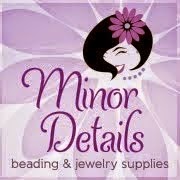JOINING FAN PAGES
This is very simple. Simply arrive at the fan page and select the “Become a fan” button.
CREATING AND MARKETING A BUSINESS FAN PAGE
Make sure you select the right set up for you. Look at each option and see what you want to put into the page and see if it fits before you start getting fans. I suggest looking at what other people have done with their pages, especially the information tab. Once you save the page as a newly created page, you will not be able to change the format or the title name.
When selecting a title, make sure this applies to your business if you have one. Use keywords where possible, as these will get picked up by the search engines.
Building a fan base
1) Contact all your friends and ask them to join your page
2) Contact those in groups you belong to on and off Facebook
3) Link Love
a. Join a page
b. On the persons wall, enter a friendly message like “just fanned you” or “referred through "Link Love”. Then click “attach link” and copy your facebook URL and paste it into the box that opens.
c. Click “Attach”
d. Click “Share”
e. Click on the persons discussion tab and see if they have a link love thread there.
f. You can start with a little something extra like “I love your site” or “I love your items”. Whatever excites you about the persons site is great.
g. Give a brief, This is what I do introduction. I cannot tell you how many times I see the links but the person says nothing about their business.
h. Paste your URL’s. I suggest putting everything in word and pasting the URL’s in there.
4) Interact – This is important in building and maintainging a fan base. You can actually follow your interactions on your fan page. To do this, scroll down to “Insights” and then click on “see all”. On the page there is a box called “Interactions over time” . You can click on “Learn More” to see what these interactions mean. Also check out the active fans for the week to see if you can improve the number over time.
5) Post Quality - This refers to the quality of your posts and how engaging they are to your fans.
PERSONAL PAGES
There are some benefits of using personal pages. One of them is that even if a person comes across your page and they are not your Facebook friend, they can still find out enough about you to get to your URL’s if you have your privacy settings set correctly.
Before we get started with privacy settings, you need to create lists and get everyone into one of those lists or more than one list. Just because someone is a business related person, you may want to give them more access so you can also add them to a “friend” list that has greater access.
Lists – You need to take all your friends and pages you have fanned and segregate them into lists.
1) Click on Profile
2) Click on your friends count or “see all”. A list of all friends and pages you have fanned will come up.
a. You can also go to “Account” on the top right, select edit friends, and then under “lists” on the left side, select friends.
3) There are a couple of options you have for adding people to lists and you can select the ones that work best for you.
a. Use the Create New List option at the top of the page
b. Select “Create New List”, a pop up will appear. Where it says, “Enter a Name”, enter a name or label that will clearly help you remember why people are in this list. If you are a business, then the label may be a target market. You can also do relatives, friends, or school.
c. Select each person you want to add to this list by clicking on their face. A check mark will appear in the lower left. When you have checked the people on that page, you can click 2-3 or next in the lower right and continue until finished. Upon completion, click on “Create List”
d. Add people individually to existing lists
e. If you already have people on a list, you will see the quantity of lists you have them added to on the right. You can add them to other lists as well by selecting from the drop down.
f. You can also create a new list here by selecting the drop down and then in the box marked, “Create New List”, enter the label and just hit the enter key. The person will be automatically be added to the newly created list.
Account>Privacy Settings>Profile Information
You are now going to want to control what people can see. For each of the following sections you will take the following steps.
1) Click on the dropdown to the right of the Page component. i.e About me
2) From the dropdown, select "customize"
3) Where it says, “Make this visible to”, select “specific people”
4) Enter the names of the lists that you want to see this information. Go pack to your page to see where this information is
5) When completed, select “Save Setting”
Click on “Preview My Profile” so you can see what others will see after completing each section.
Profile Information: About Me, Personal Info, Birthday (this should never be more than friends of friends), Religious and Political Views, Family and Relationship, Education and Work, Photos and Videos of Me, Photos, Post By Me, Posts By Me, Comments on Posts
About Me
NOTE: For “About Me” I kept this to everyone. It refers to the about me in your profile. This is the box on the left where you can enter a little something about you. I added the following:
1) Short bio about business.
2) Facebook URL
Applications and Websites
What your friends can share about you – I suggest you take a look at this as I was surprised at what people can share. The birthday was the most important to me. You do not want people knowing this as there are identity theft issues here. So, deselect that box at least.
Activities on applications and games dashboard
Contact Information: IM Screen Name, Mobile Phone, Other Phone, Current Address, Website (I set this to everyone), Hometown, Add me as a friend, Send me a message, individual email address’s
NOTE: That if you allow people to see your website under contact information that it will show on the left side of your profile within the “Information” box. This is really important and it can drive people to your fan page. It will also show in the middle. If you set up everything the way I showed, then you could have your fan page URL in three places when anyone arrives at your personal page.
This information should give you enough information to set up your page and then have people find your page and build a nice fan base. From there, you can think about running some promotions that might build your fan base higher. Get creative and look at what others are doing. Make sure you follow all the rules for Facebook fan pages as well.